My Fellow Americans,
Here's a lesson I created about the 4th of July including some basic American history about the 13 colonies, American Revolution and Declaration of Independence. It's a fairly short lesson, you can probably finish the PPT in 20-25 minutes. Since the semester is winding down and the students have their exams soon, this is a nice easy lesson for them. I've including my follow-along worksheet which I have students complete while we're talking about the PPT slides and a vocabulary reinforcement wordsearch for the end of class.
There is a 2 minute video embedded in the final slide. It's the national anthem and fireworks display in NYC. If the video for some reason doesn't work, here is the link to it on Youtube:
http://www.youtube.com/watch?v=UzL4L_FpLvE*Also, you may need to download the picture file (american-flag-2a.jpg) for the slide backgrounds to work properly. I've set it to 50% opaque but it seems that if the picture file isn't in the same folder as the PPT it resets the image to 0% opaque and makes the text hard to read.*
Of course feel free to make edits and additions. Enjoy!