Hey everyone,
Use this:
http://www.bullzip.com/products/pdf/info.phpIt's fantastic, and free. After you install it, when you CTRL-P (or Print by a menu) instead of only being able to print to a physical printer, you 'print' to a PDF file on your desktop.
I find this is perfect for saving worksheets, slides in PPTs I've turned into worksheets, any a host of other files that get mangled (different fonts, & formatting) if I bring them physically to another computer to print.
Also, my only printer is on a different (and all-Korean Windows) computer - making resource creation go much more smoothly.
I find this also helps me in archiving any lesson materials I've modified/made in a usable, cross-platform format.
Also, for posting files to Waygook.org, I've noticed some formats aren't allowed and people say in their post 'email me for XYZ file. If it's something printable, just send it to PDF, and post *that*.

Between using this, and 'Dropbox' installed on both work computers (the projector computer, and my workstation), things go very smoothly.
http://www.dropbox.com/^_^